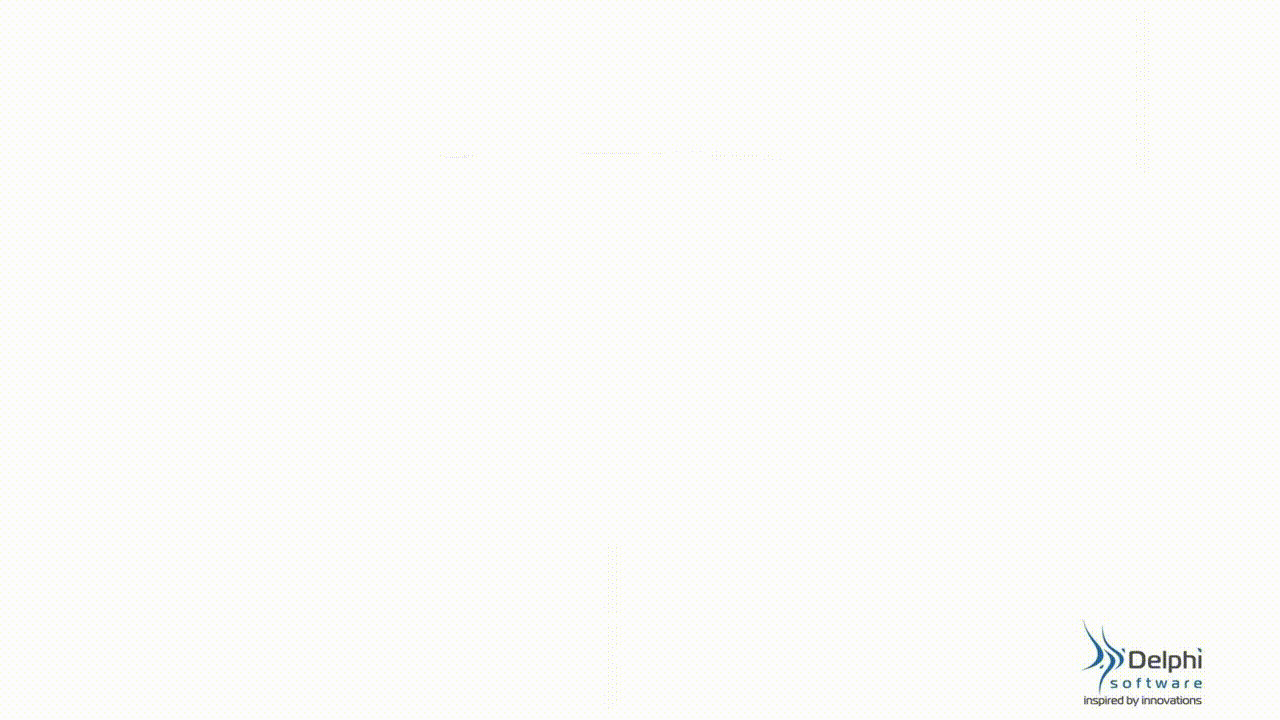Delphi Manual's: How to Get Remote Support with Quick Assist app.
1. Select the Start button, enter Quick Assist, then select it in the list of results.
2. If prompted, accept the privacy policy.
3. In the Security code from assistant box, enter the security code, then select Submit.
4. Verify that the person trying to help you is who you expect, then accept the request.
5. Wait for your devices to connect.
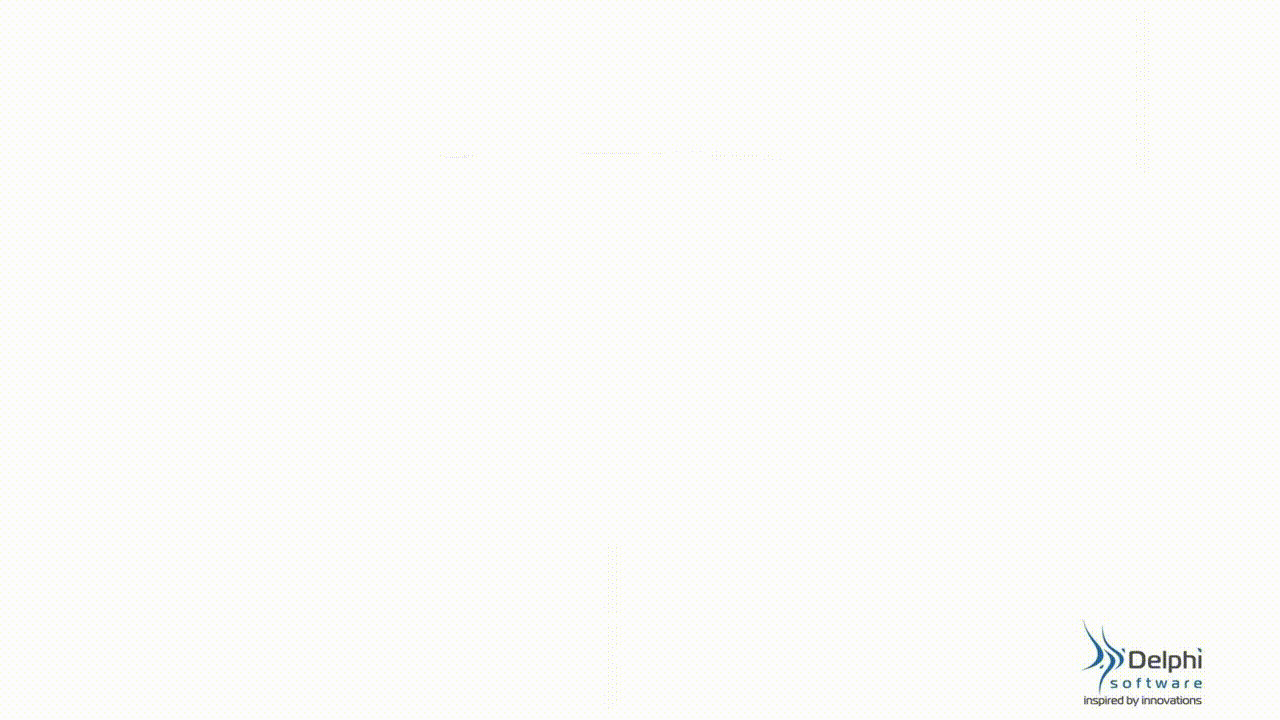
2. If prompted, accept the privacy policy.
3. In the Security code from assistant box, enter the security code, then select Submit.
4. Verify that the person trying to help you is who you expect, then accept the request.
5. Wait for your devices to connect.