Delphi Manual's: How to Configure your Outlook to use proper encryption templates (compatible with Outlook for macOS)
When you encrypt your message in corporate Outlook, some RMS templates may be applied to this message, if the default encryption profile wasn't defined in your Outlook for Windows.
Outlook for Mac hasn't RMS support, so such messages cant be opened on Mac clients.
Please, setup your S/MIME default profile in Outlook like shown below to give your Mac recipient ability to read your message.
Please, setup your S/MIME default profile in Outlook like shown below to give your Mac recipient ability to read your message.
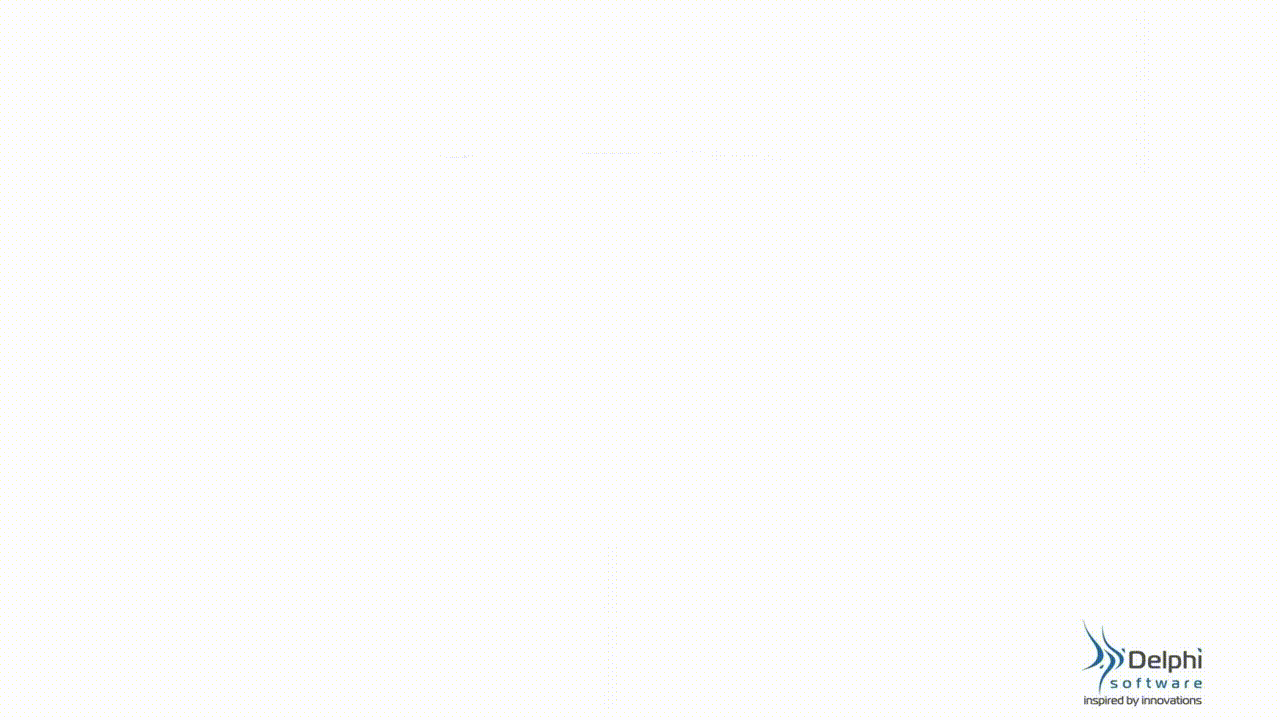 |
| Then pls ensure that only "Encrypt with S/MIME" is chosen, and no any template more. |
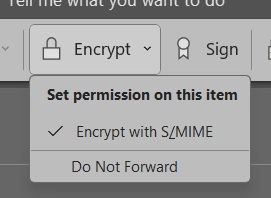 |